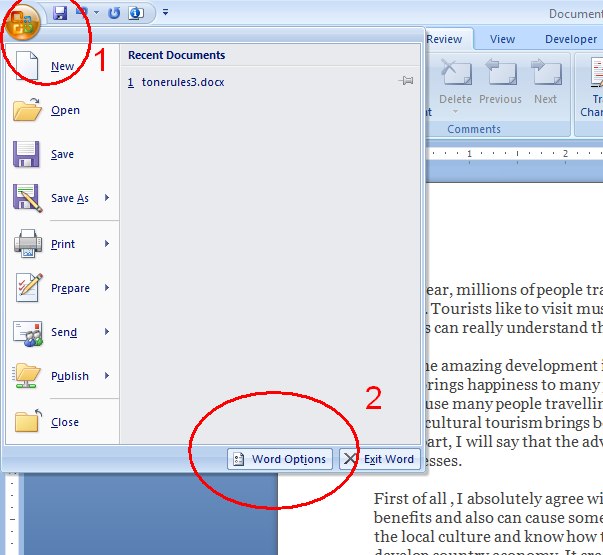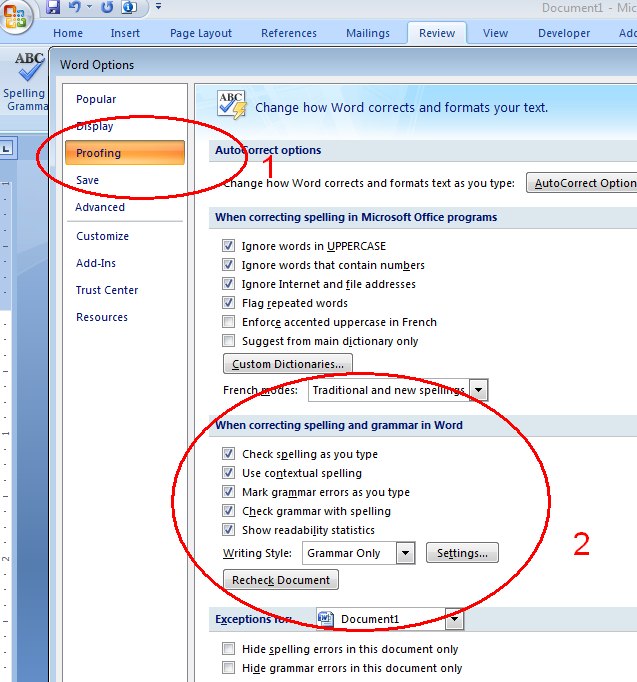Microsoft Word does a very good job of finding grammar mistakes and underlining them in green, and finding spelling mistakes and underlining them in red.
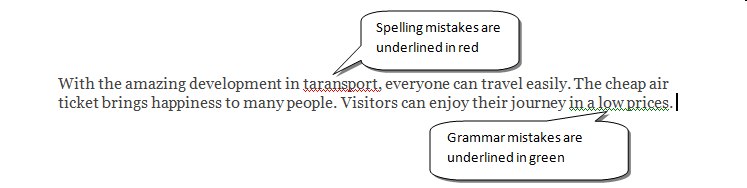
It can also tell you your word count and your average number of words per sentence. These are very important figures: you need 250 words for Task 2 in IELTS writing (the opinion or argument essay) and you should aim for an average of about 12-15 words per sentence. A mix of short and long sentences is best – don’t write all short or all long sentences.
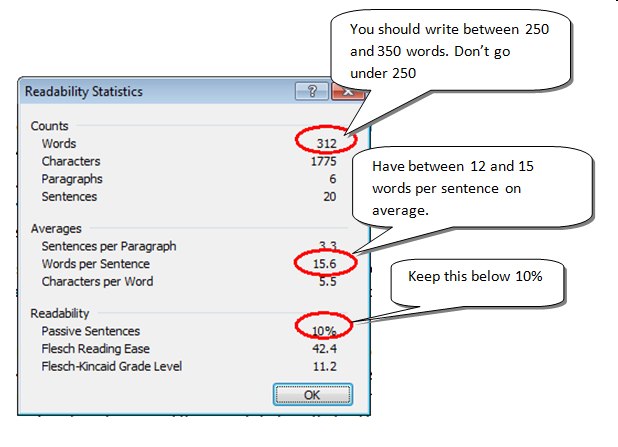
To see these statistics, you may need to change some settings in Microsoft Word. Here are the settings from Office 2007.
Click on the big round Microsoft Word button in the top left (see below) and then click on “Word Options”
Now click on “Proofing.” A new window opens.
Make sure all these boxes are checked or selected:
- Check spelling as you type
- Use contextual spelling
- Mark grammar errors as you type
- Check grammar with spelling
- Show readability statistics
There are a huge number of grammar settings but the basic ones are fine.
To use the tool, you need to have the “Review” toolbar in your ribbon
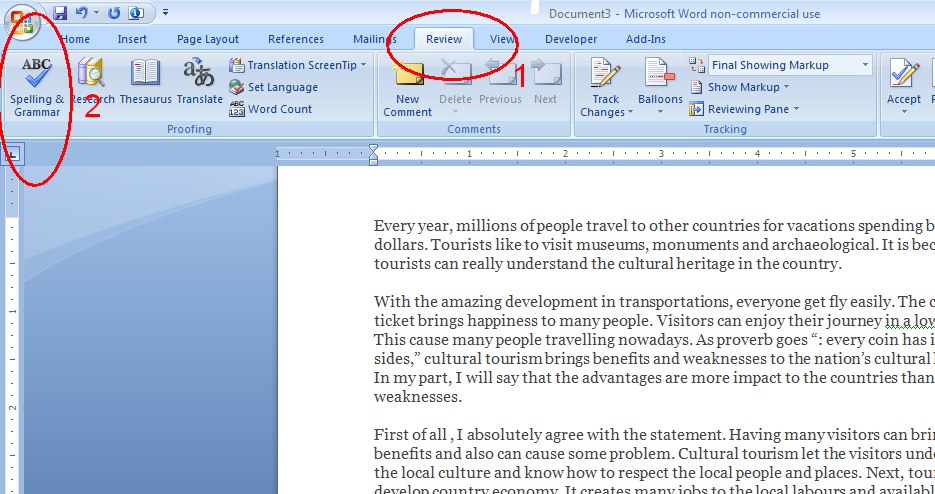
Once you are in the Review ribbon, click the ABC Grammar and Spelling button on the left.
Shortcut
A shortcut: Press F7 to open the grammar, spelling and readability tool
Check your work online
There are also several sites online where you can copy-and-paste your writing and they will analyse it for you. Some of them are really excellent. Here are three:
- Word count and readability tool 1, from Read-Able.com
- Word count and readability tool 2, from online-utility.org
- Word analysis , from Read-Able.com – which words does your essay use most?